Welcome to the new FACT Service portal, which will be used to help determine eligibility for STO funding. All Christian schools in our area are using the new program to help us work more collaboratively.
Here are a few instructions for applying:
1. You must sign up for an account for your family by clicking on Create your Account and completing the application process. Please keep track of your username and password as they will be used this year and in the years to come.
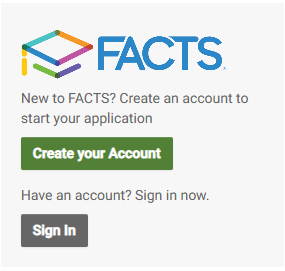
2. All families applying for STO funding must fill out an application on the FACT site. If your family’s total income (the dollar amount in Line 9 of your 2022 Federal Tax return) is at or below the amount listed on the chart for the number of persons in your household, please apply! This does not guarantee STO funding but will make you eligible.
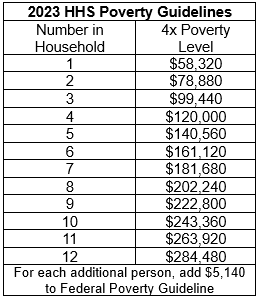
3. If you are just applying for schools in Grinnell, Newton, Oskaloosa, Ottumwa, Peoria, or Sully, you will need to fill out all the required information with the correct answer.
4. If you are applying for a child attending Pella Christian High School, the application will look substantially different.
If you are applying for just STO funding, you will need to fill out the first 4 tabs. On the Taxable Income tab, answer just the questions that are circled in the screenshot below. Answer the remaining questions on this page and the next 5 tabs with either “0” or “No”. Fill out the last tab named Additional Question and click submit.

If you are seeking additional tuition assistance FROM Pella Christian High School in addition to STO funding, you will need to fill out all the tabs with the correct and accurate information.
5. Click on the FACTS logo at the top left to begin the process.
